Installation Tutorial
Step-by-Step Guide: How To Set up IPTV
Get ready to cut the cord and join the IPTV revolution! This comprehensive guide will walk you through the simple steps on how to set up IPTV and start streaming your favorite shows and movies in no time. Whether you’re new to IPTV or simply looking for a quick and easy setup, this guide has you covered. So let’s get started!
Windows Method :
Download IPTV Smarters app through this URL :https://www.iptvsmarters.com/download?download=windows
MAC Method :
Download IPTV Smarters app through this URL : https://www.iptvsmarters.com/download?download=mac
How to setup IPTV on Fire TV Stick
1: From the home screen of your device, hover over the Find option.

2. Click Search.

3. Search for and select Downloader.

4. Choose the Downloader app.

5. Click Download.

6. Once the app finishes installing click Open.

7. Return to the home screen and open Settings.

8. Click My Fire TV.

9. Choose Developer options.

10. Click Install unknown apps.

11. Find the Downloader app and click it.

12. This will turn Unknown Sources to On for the Downloader app. This will enable side-loading on your device.

13. Launch Downloader.

14. Click Allow.

15. Click OK.

16. Type the following URL exactly as shown here: https://rb.gy/ws8fuu
and click Go.

17. Wait for file to download.

18. Click Install.

19. Click Done.
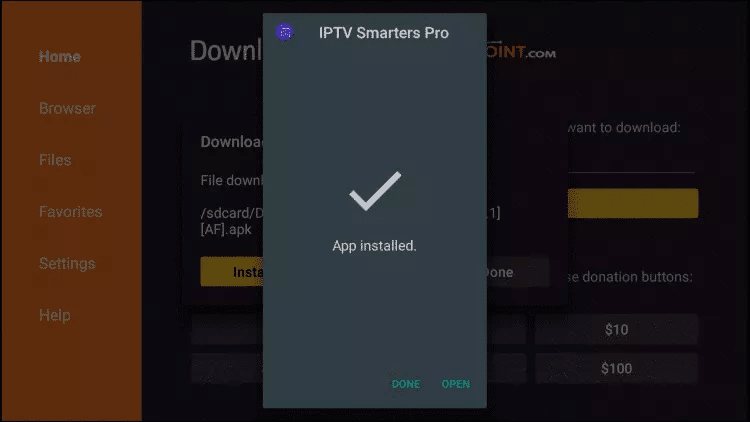
20. Open IPTV smarters then select Login with Xtream codes api.
21. Enter the login details that we sent you via Whatsapp or Email or Chat
FOR TIVIMATE
1. Type the following URL exactly as shown here: https://rb.gy/g4dqlj
and click Go.

2. Wait for file to download.

Wait for the file download to finish
3. Click Install and once the installation is completed. You can open the app.
4. Click “Add Playlist” then choose “Xtream codes“
5. Enter the login details that we sent you via Telegram or Email or Chat
Comment installer l’application PRO MAX?
L’application PRO MAX : Qu’est-ce que c’est ?
L’application PRO MAXest un outil qui propose un abonnement IPTV. Il permet de visualiser de la VOD, des chaines françaises ainsi que des chaines étrangères. L’App propose également les replays des chaines en France, pour le grand bonheur des utilisateurs. Le fournisseur PRO MAX s’engage à offrir des offres d’excellente qualité selon les besoins de ses clients. C’est pour cette raison que l’application a été lancée. La gestion et l’adaptation des dispositifs sont faites par lui-même. La visualisation des chaines TV et des VOD peuvent se faire en fullHD. Cette fonctionnalité en séduit plus d’un, surtout les passionnés de sport. C’est toujours un plaisir de regarder un match sur un grand écran avec une qualité d’image exceptionnelle.Les fonctionnalités de l’application PRO MAX
L’App mobile King365TV propose diverses fonctionnalités des plus performantes :- L’EPG ou Electronic Program Guide, permettant de consulter les programmes télé et de découvrir les détails sur chaque programme proposé ;
- Le VPN, pouvant être utilisé n’importe où dans le monde ;
- Le catch-up, pour rattraper des programmes diffusés en direct ;
- Le timeshift, une fonctionnalité qui gère les enregistrements ;
- Le zapping, pour faire un bref aperçu au niveau de l’écran.
OR
How to setup IPTV on Android with PRO MAX
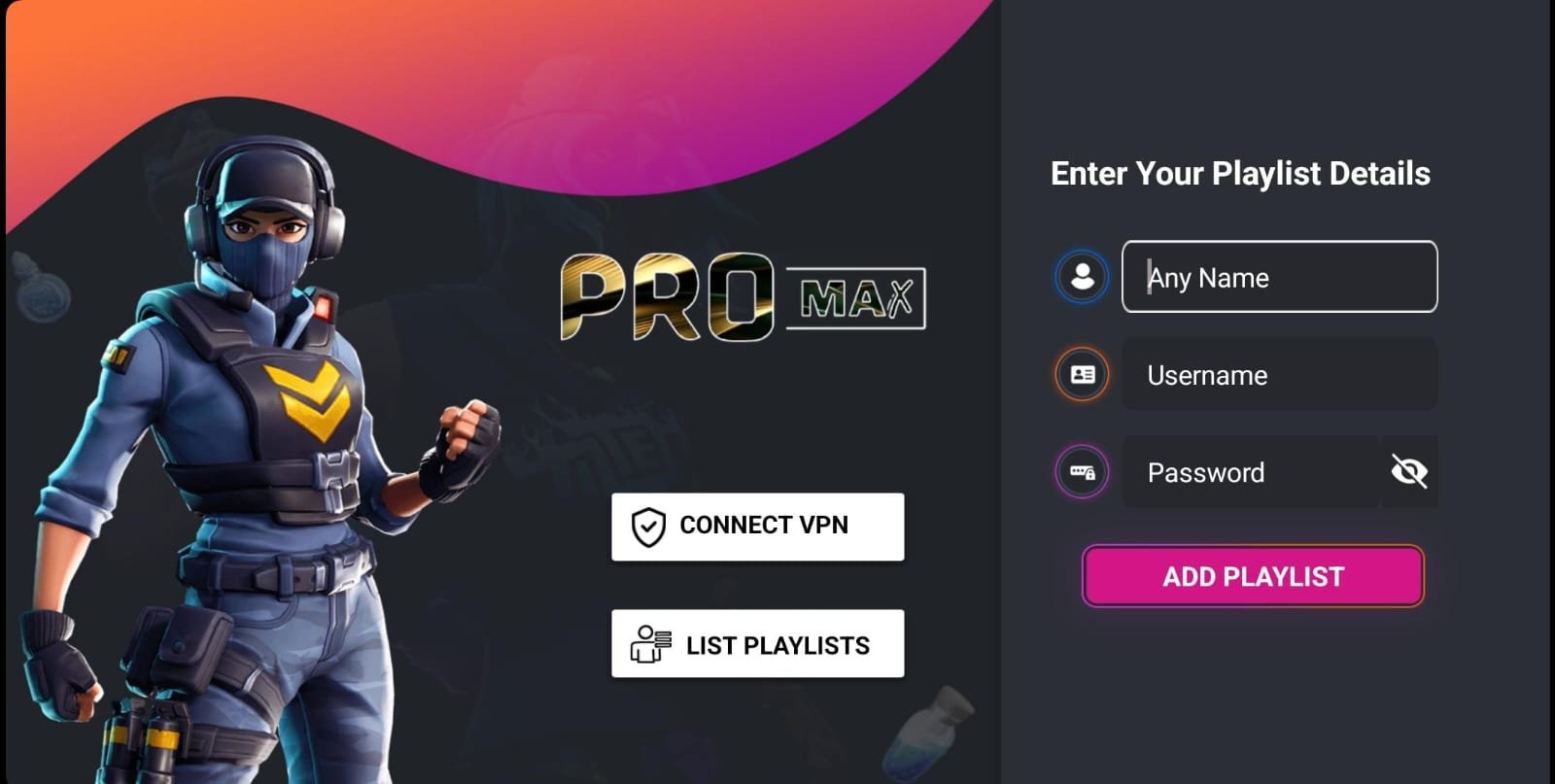
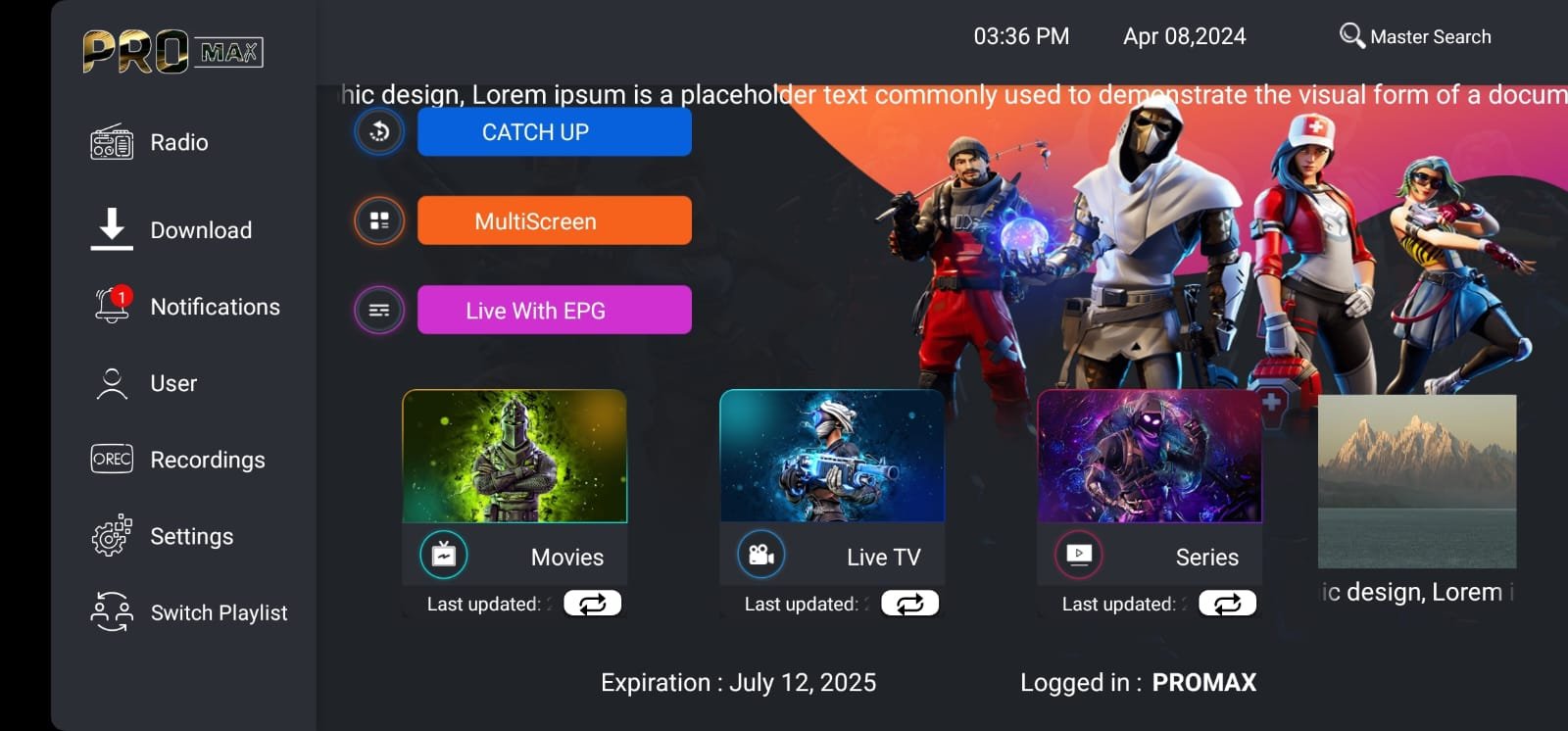 Step 6: Now you must select the channel group that you want to watch and proceed to the next section.
Step 7: Now you must click on the channel name and then double click on the small screen to turn into full screen as the final step.
Done
Step 6: Now you must select the channel group that you want to watch and proceed to the next section.
Step 7: Now you must click on the channel name and then double click on the small screen to turn into full screen as the final step.
DoneHow To Setup IPTV On Apple/IOS With IPTV Smarters Player
Step 1: Start by downloading IPTV Smarters app from the Apple Store through this URL :
https://apps.apple.com/in/app/smarters-player-lite/id1628995509
or you can search for it on App store
install the app on your IOS device.
Step 2: Open the app once downloaded and Enter the login details.

Step 3: Enter the login details that we have provided you after you get a subscription with us
Now Click on “ADD USER” to proceed to the next section.
Step 4: Wait some seconds.
Step 5: Now click on “Live TV” icon as depicted in the image via a red arrow.

Step 6: Now you must select the channel group that you want to watch and proceed to the next section.
Step 7: Now you must click on the channel name and then double click on the small screen to turn into full screen as the final step.
Step 8: To add EPG no need to add any EPG url, Just click on “Install EPG” .
Done
Far far away, behind the word mountains, far from the countries Vokalia and Consonantia, there live the blind texts. Separated they live in Bookmarksgrove right at the coast
Step 1: You can download SetIPTV / NetIPTV / Smart IPTV from your TV store on Samsung, LG …
Step 2: After the installation, open the app the you will find MAC Address on screen
EX :

Step 3: Send us the MAC address via Whatsapp/Email/Live Chat
Step 4: After few minutes, restart/reboot your TV and Open the app
Done
Step 1: Send us the MAC Address of your MAG via Whatsapp/Email/Live Chat
Step 2: After making the payment, we will send you the portal link